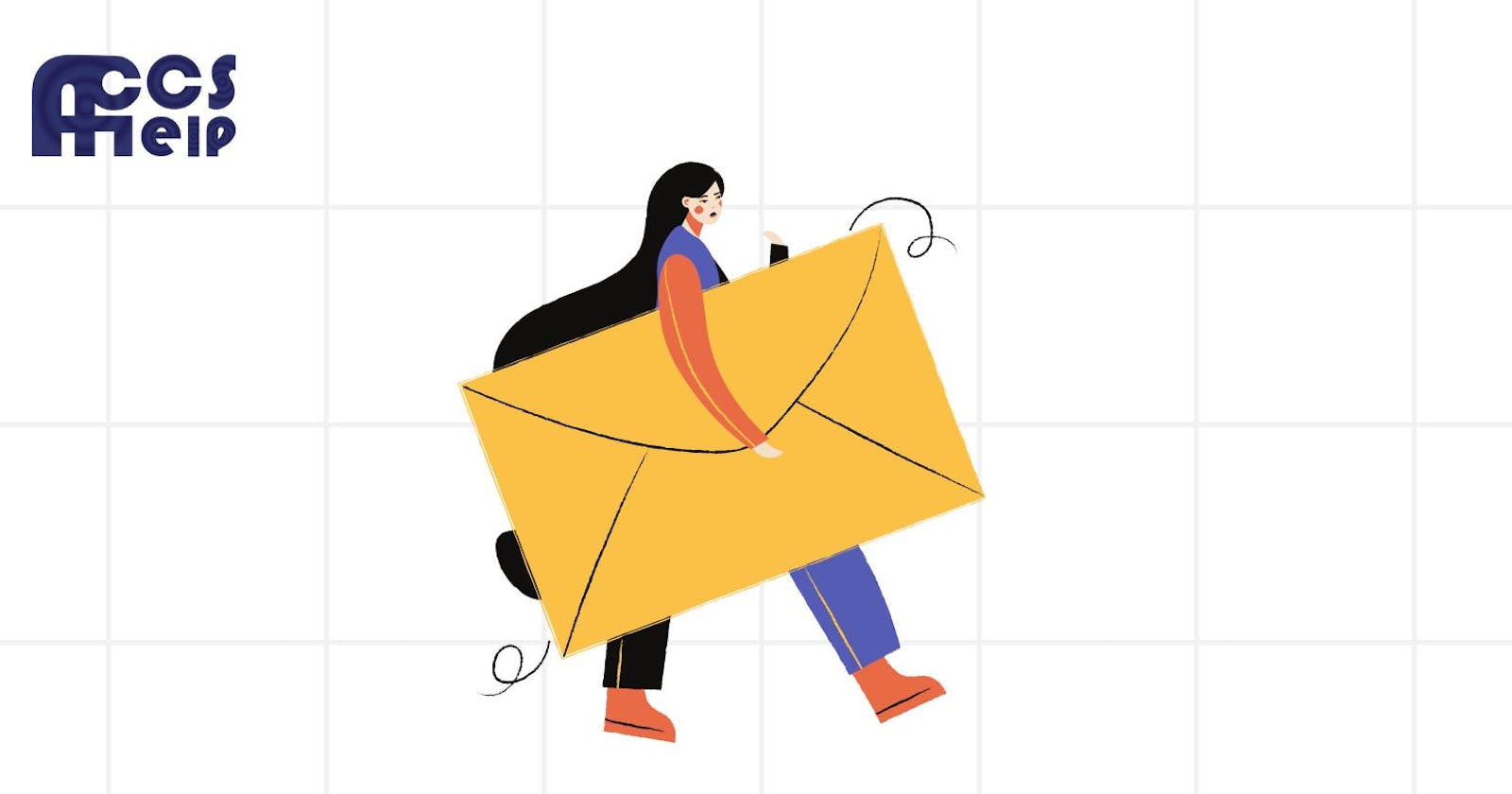Keeping up with your email may be difficult, time-consuming, and tiresome. Getting a big backlog of unseen emails is easy. Because of this, it's easy to ignore other duties in favor of continuously monitoring your incessant stream of communications.
I have many email accounts, and I find it difficult to maintain a low number of unread messages. I conducted some research and gathered tips on how to improve my inbox management. I've gathered some useful advice for managing your inbox more efficiently, minimizing the time you spend answering emails, and ensuring you never miss a crucial message.
Don't read every email you get right away.
Even when you're focused on something important, it's easy to get sidetracked by emails since they keep appearing in your inbox throughout the day. Set aside time each day to review and reply to your emails, rather than reading them all as soon as you get them. Plan a few quick moments throughout the day to check your email if you don't need to be alert for any crucial messages or emails. Aside from that, avoid checking your email.
Setting aside a longer period of time once a week or every few days to do more intensive inbox organisation tasks, such as creating and using folders and labels and sending those longer emails, is also a smart idea.
If you still find yourself straying into your email app, you may also want to make sure you haven't left your inbox open in another tab, turn off email alerts, and keep the email app closed.
You are not required to respond to them all right away.
Only respond to emails that you can swiftly manage while you're completing your routine inbox checks. As you read through your emails, open those that need a prompt response and respond to them. If additional time is required, however, schedule it so you can respond to it later. To get such emails at a more convenient time, you may categorize them, save them in a certain folder, or utilize the snooze option.
Make many categories or divisions in your email.
Sort your emails into several folders. They may be categorised according to factors like significance, urgency, length of time needed to address them, or sort of action needed. It may be simpler to locate and review the relevant emails by using Outlook's focused inbox and Gmail's default tabbed layout, which both help filter out spam and promotional emails. You have the ability to cucustomise mail's layout to separate your emails into distinct parts, and you can even choose which sections to create. In a similar vein, Outlook lets you classify your emails into unique categories.